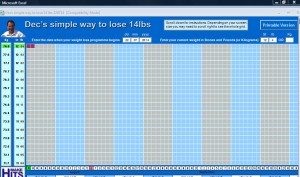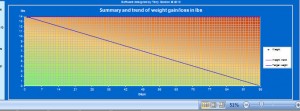It works in a very simple, easy to understand, way.
We all remember graphs from school? Well some of us would rather forget them?
When you download the system make sure to save it in a safe place … your desktop is probably the best place at the start.
Follow the window instruction to ‘enable macros’ .. this is ESSENTIAL!
Enter the date you want to start at the top [where it says] then your weight [in Stones, lbs or Kilos] … that is about it! Really!
Rename this file and save this to your desktop … this is the file you will use every day for the next 14 weeks … so keep it in an obvious place [on your desktop?]
Weigh yourself every day at the same time – open the File – click the cursor where your weight should be entered [if in doubt check the detailed instructions on the page]
The Progress Chart below the main graph will keep an automatic check on how you are doing … even if you miss a day, don’t worry … just enter on the date you weigh yourself … the system will automatically plot your progress.
The really fun part of all this is that you can take a screen shot [press your function key - usually near bottom left of keyboard and the Prt Scr [near top right] .. this will take a screen shot …. sometimes you have to open a Word document and paste it.
Then you can post it on Facebook .. or on this Site! Simply press any ‘Facebook’ like button you see and post a comment with your screenshot!
Have Fun -
Lose 14lbs